






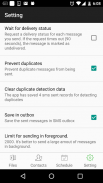
SA Group Text Lite

Deskripsi SA Group Text Lite
SA Group Text adalah cara paling efisien untuk mengirim pesan grup. Anda dapat menambahkan nama penerima dan nomor telepon dalam file Excel. Anda dapat memasukkan pesan teks statis atau pribadi langsung di lembar bentang Excel. Misalnya, jika Anda memasukkan "Hai {nama depan}, ..." dalam sebuah pesan, aplikasi akan mengambil nama depan penerima dan mempersonalisasi pesan, menghasilkan teks seperti "Hai David, ..." , "Hai Michael , …”…
SA Group Text juga merupakan cara mudah untuk mengirim pesan teks ke kontak di Ponsel Anda. Cukup pilih grup atau kontak individu, ketik pesan statis atau yang dipersonalisasi dan kirimkan.
Siapa yang menggunakan Teks Grup SA?
Usaha Kecil
Kelompok Keagamaan
Ritel
Kehidupan malam - Bar & Klub Malam
Restoran
Bank/Lembaga Keuangan
Perusahaan Asuransi
Pemasar Acara (Dengan ratusan (atau bahkan ribuan) orang yang menghadiri acara Anda)
Media Tradisional
Sekolah
Grup Sosial
Real Estat
Dengan Teks Grup SA Anda dapat:
Impor Teks grup dari file Excel melalui USB/Email.
Buat grup Anda sendiri dalam spreadsheet Excel dan kirim pesan kepada mereka.
Sisipkan tag ({firstname},{lastname},{company} dll) dalam pesan teks Anda untuk membuat pesan yang dipersonalisasi. Saat Anda menggunakan fungsi ini, setiap pesan memiliki sentuhan pribadi. Sebagai contoh:
{firstname} yang terhormat, Selamat datang di pesta makan malam kami.
Gunakan aplikasi yang kompatibel dengan Excel untuk membuat pesan teks grup Anda.
Kirim SMS ke penerima sebanyak yang Anda butuhkan dalam file Excel Anda
Buat file Excel yang diformat dengan mudah. File hanya dapat berisi dua kolom: Seluler dan Pesan. Anda dapat menemukan lebih banyak contoh spreadsheet di situs web aplikasi.
Buat SMS grup fleksibel di spreadsheet Anda.
Misalnya “{family} Family – Latihan Besok jam 5 sore untuk {kidname} kecil!” menjadi "Keluarga David - Latihan Besok jam 5 sore untuk Johnny kecil!". Nama-nama berubah lagi dan lagi.
Jadwalkan pesan yang ingin Anda kirim pada waktu tertentu.
Atur rentang waktu kapan Anda ingin mengirim pesan teks.
Dukungan untuk perangkat Dual SIM (Android 5.1 atau lebih baru).
Jeda dan lanjutkan jadwal. Anda harus menekan lama jadwal untuk mengakses opsi jeda/lanjutkan.
Impor dan kirim lebih dari 10.000 pesan yang dipersonalisasi dalam satu waktu.
Kirim pesan yang belum terkirim. Jika aplikasi dihentikan saat mengirim sms grup, aplikasi dapat melanjutkan jadwal pengiriman setelah Anda meluncurkan aplikasi.
Membuat laporan kirim dan laporan balasan.
Jika Anda memberikan alamat email penerima di file excel, pesan yang sama akan dikirim ke alamat email mereka.
Untuk mengirim pesan melalui email, Anda harus
A. Aktifkan kirim email di halaman pengaturan aplikasi.
B. mengatur akun email untuk mengirim pesan dari itu.
C. tambahkan "Subjek" dan "EmailAddress" di file excel. Anda dapat melihat file sample-mail.xls di aplikasi untuk detailnya.
Karena keterbatasan SMS, setiap aplikasi hanya dapat mengirim 100 pesan dalam satu jam. Anda perlu menginstal plug-in teks SA Group untuk memperpanjang batasan SMS.
Setelah mengunduh plug-in, silakan buka pengaturan ponsel Anda, lalu buka manajer aplikasi, berikan izin Kirim SMS ke plug-in ini.
Anda juga harus memberikan izin Jalankan di latar belakang ke aplikasi dan semua plugin. Inilah cara bagi beberapa model untuk memberikan izin Jalankan di latar belakang.
Huawei
buka Pengaturan -> Baterai -> Luncurkan -> aplikasi Teks Grup SA
aktifkan Luncurkan otomatis dan Jalankan di latar belakang
Samsung
buka Pengaturan -> Aplikasi -> Akses khusus -> Optimalkan penggunaan baterai -> Semua aplikasi -> matikan Teks Grup SA
Vivo
buka Pengaturan -> Pengaturan Lainnya -> Aplikasi -> Semua -> Teks Grup SA -> Izin -> Pengaturan Izin Tunggal -> Mulai Otomatis
XiaoMi
Izin -> Teks Grup SA -> Mulai di latar belakang


























